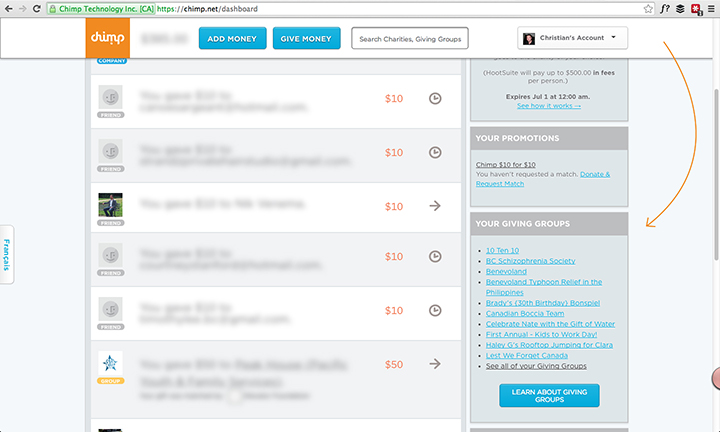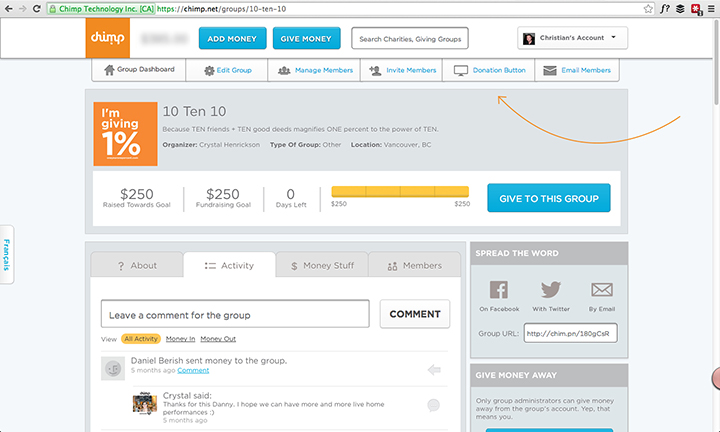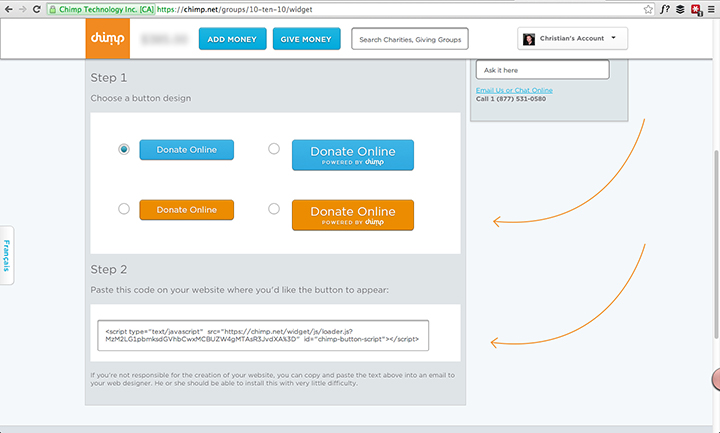Adding a Giving Group Donation Button to your Website
April 27, 2014
2 min read
Whether you’re fundraising as a charity, individual, or business, adding a Giving Group donation button to your website is an easy way for you to connect with donors.
Once installed, supporters give directly to your Giving Group without leaving your site. This helps lower donation abandonment rates and makes it easy to convert new donors.
Here’s how:
Step 1:
After logging into your Chimp Account, scroll down to the section called “Your Giving Groups” and select the Giving Group you’d like to use.
Step 2:
Within your Giving Group, select the donation button option near the top of the screen.
Step 3:
Now that you’re on the button option screen, scroll down to step 1 and 2. For step 1 you’ll want to select the colour and size of your button. For step 2 you’ll want to highlight and copy the code within the box.
Now you’re ready to take the copied code and place it on your website where you’d like the button to appear.
Need a hand? We’re here to help!
Call us: 1-877-531-0580
Email: [email protected]